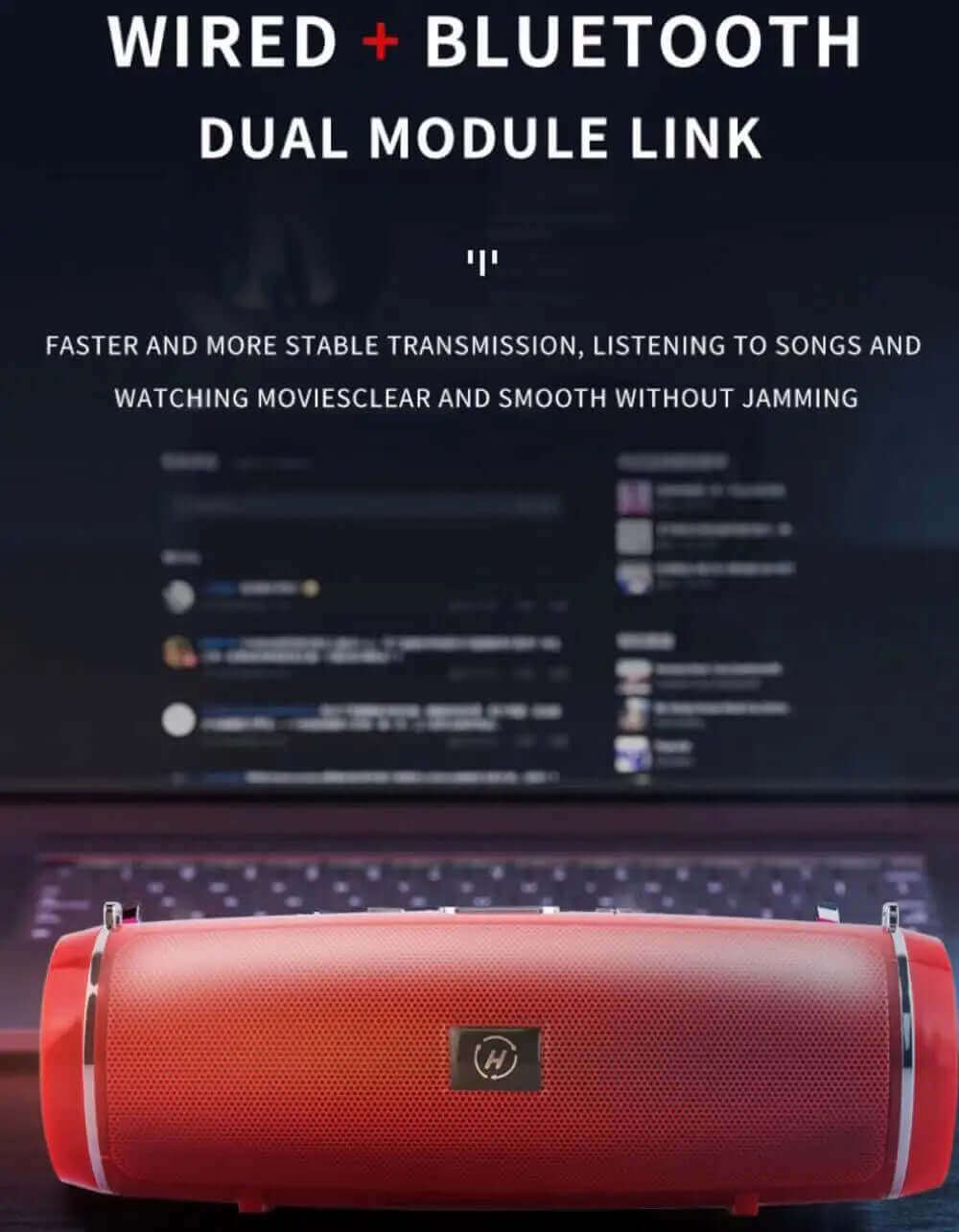1
/
of
7
200W Portable Bluetooth Speaker IPX7 Waterproof Outdoor HIFI Pillar Speaker Subwoofer Stereo Speaker FM Radio TF Boom Box
200W Portable Bluetooth Speaker IPX7 Waterproof Outdoor HIFI Pillar Speaker Subwoofer Stereo Speaker FM Radio TF Boom Box
Regular price
$30.99 AUD
Regular price
$0.00 AUD
Sale price
$30.99 AUD
Unit price
/
per
Taxes included.
Shipping calculated at checkout.
Couldn't load pickup availability












Share